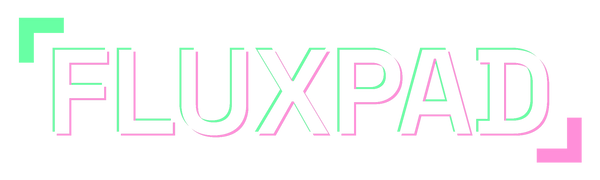FLUXAPP Desktop Application for the FLUXPAD
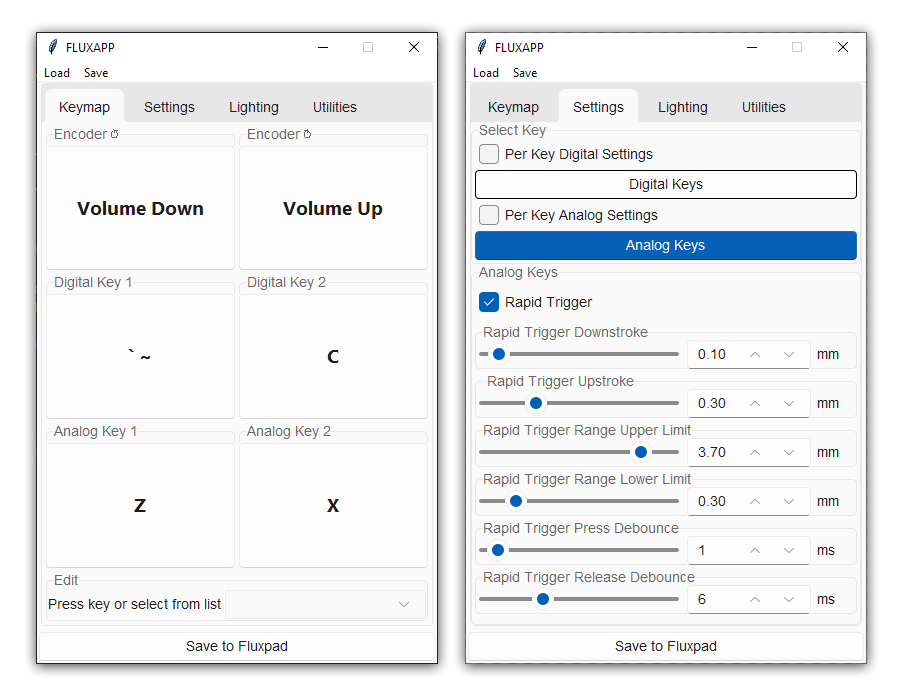
Change your key bindings, lighting, and rapid trigger settings with the FLUXAPP Desktop Application.
Compatible with Windows 10+
Download Links
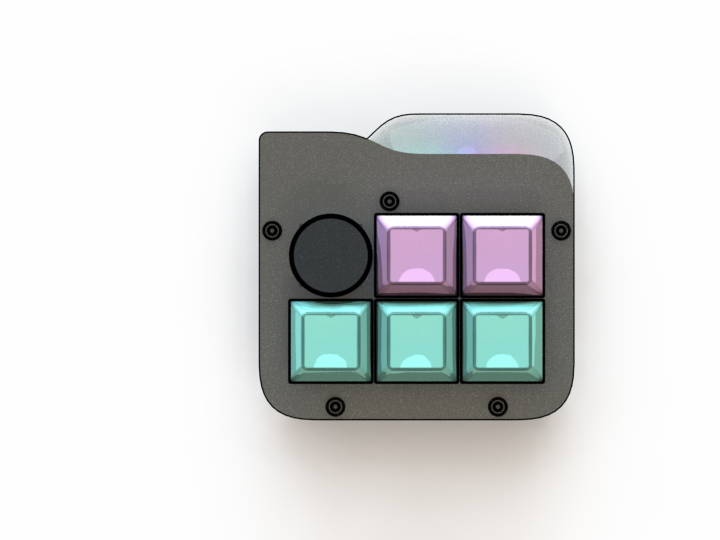
For FLUXPAD V2
Download FLUXAPP v2.1.0 for Windows 10+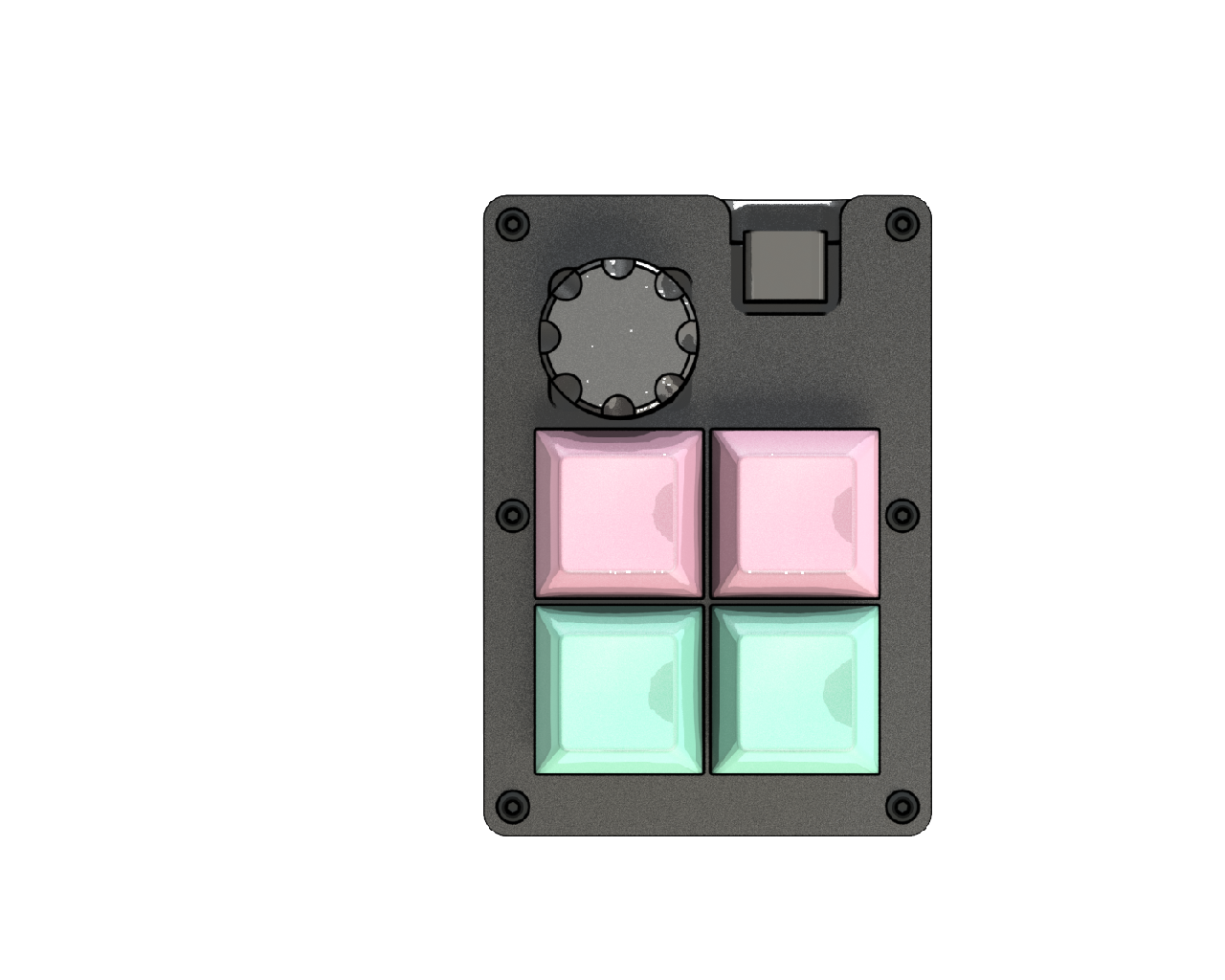
For FLUXPAD V1
Download FLUXAPP v0.0.3 for Windows 10+Older Versions
Getting Started
- Plug in your FLUXPAD
- Open FLUXAPP.exe
- Load settings from FLUXPAD when prompted
- Adjust the keymap, lighting, and rapid trigger settings to your liking
- Press Upload to FLUXPAD to apply settings